In part I of my four-part series about creating high-traffic, data-driven content, I discussed determining customer life-cycle stages, curating content, identifying voice and creating the right content for your audience. In this segment, we’ll take a look at creating content surrounding trends and events.
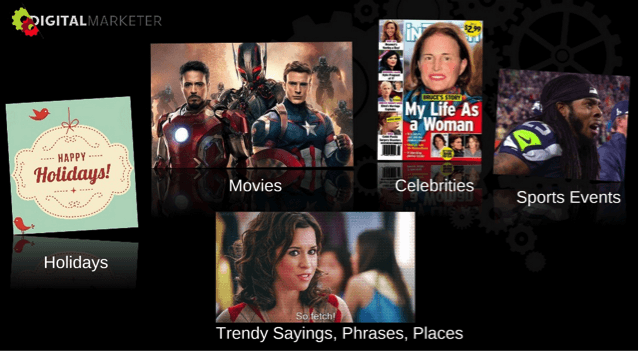
STRATEGY #2: Create Data-Driven Trend & Event Related Content
The second strategy for creating data-driven content is to plan 20% of your total content around current events and trending topics. The easiest way to find out what’s trending is to use one or more of four tools. Two of these tools are free (a calendar and Google Trends), and two are paid (BuzzSumo and Spike), although you can use the two paid tools in a limited way or on a free trial to get most of what you need for three or four months’ worth of content. Here’s how.
It’s not rocket science to know what major holidays are coming up before they actually arrive. Knowing that holidays like Christmas, New Year, Halloween, Thanksgiving, Valentine’s Day, etc. are coming up gives you the opportunity to create content around those holidays well in advance. All you have to do is check free tool #1, your calendar, and start planning.
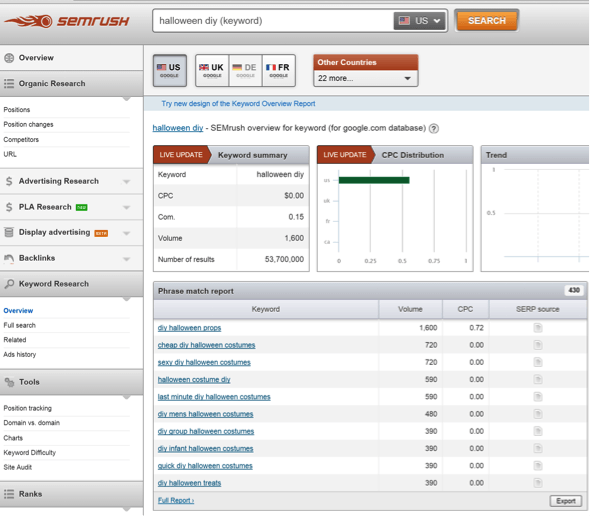 Use the customer life-cycle content chart and examples from the first part of this series to brainstorm content around the holidays. Or, better yet, use the data available from SEMrush based on search queries. For our DIY site, for example, we could just enter Halloween DIY as we did in the image above.
Use the customer life-cycle content chart and examples from the first part of this series to brainstorm content around the holidays. Or, better yet, use the data available from SEMrush based on search queries. For our DIY site, for example, we could just enter Halloween DIY as we did in the image above.
Take a look at the results. There are thousands of searches on Halloween “props,” “sexy,” “cheap” and “last minute costumes,” “costumes for men,” “groups” and “infants,” and more. Knowing this holiday is coming up every year, year after year, we can create all sorts of great content that people will be looking for months before they start looking in earnest. The key here is just to be ready with data driven content before the holidays arrive.
If you’re not in the DIY niche, which admittedly is easier than most to create holiday content for, just use a little more brain power to come up with content creatively that people will either stumble over in their related searches or that you can post to social media and generate shares from.
Start by doing a keyword search in SEMrush in the Overview section of Keyword Research. Let’s just type in “Halloween” (#1 in the image below) and see what comes up…
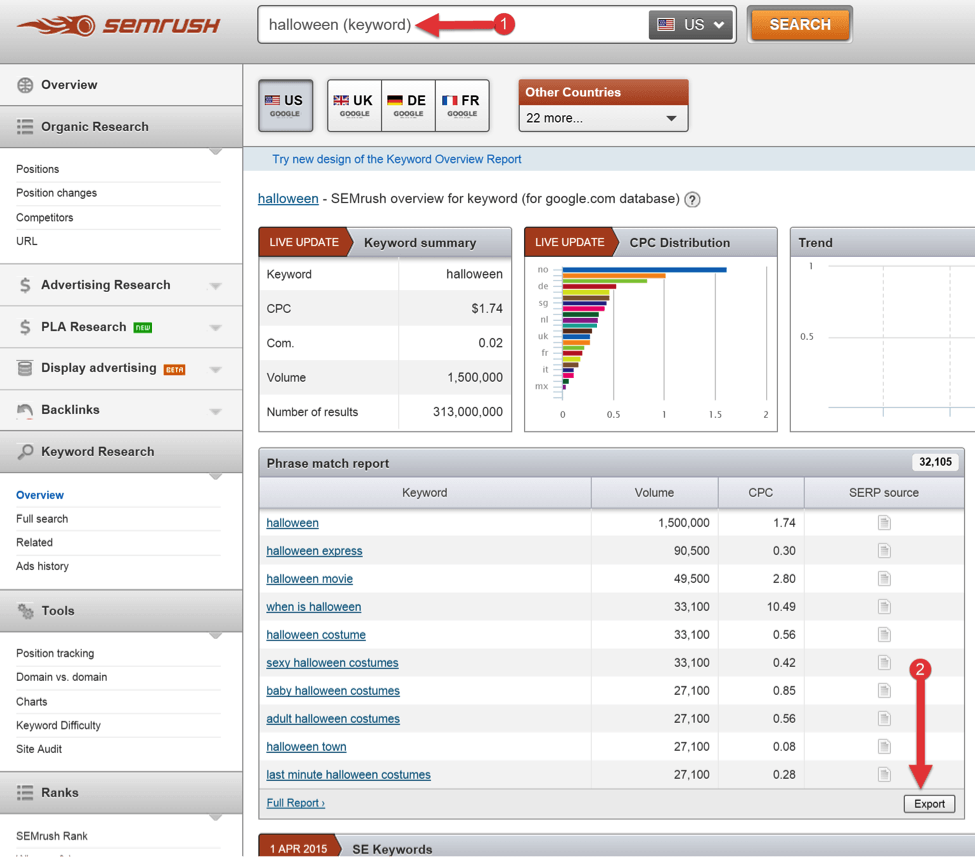
Because we didn’t really get anything too exciting or idea sparking from the initial search, let’s drill down a little bit further and export the list to Excel to see more results. To do this, just click the “Export” button as shown in #2 in the image above, and you’ll get a list like the one below…
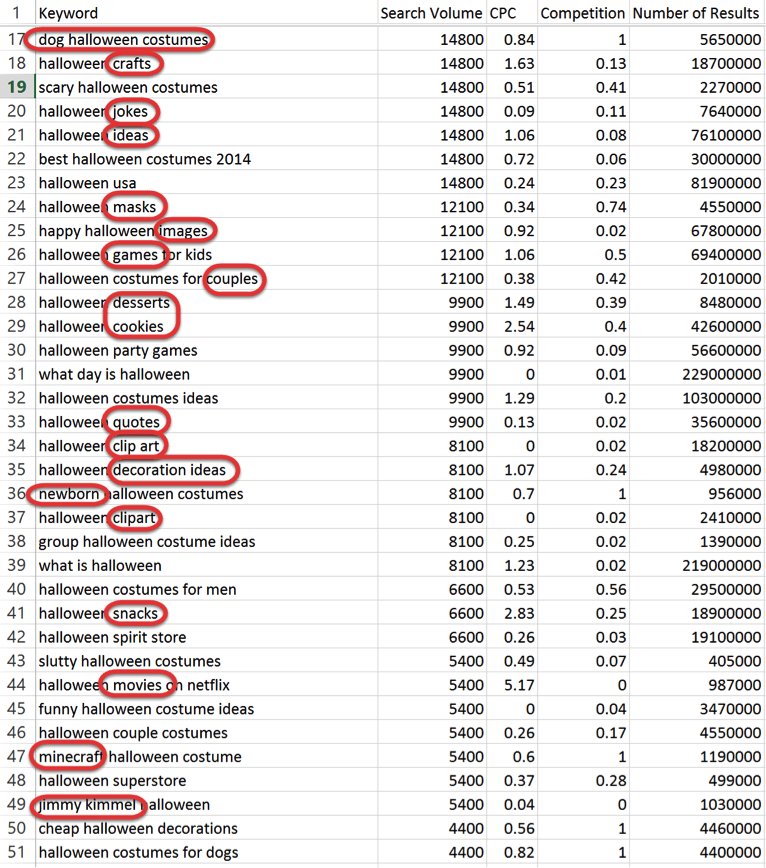
We have to scroll down past the first 16 results before we start finding some ideas that can help us in other niches, but take a look at all the possibilities with thousands of search results.
- We can create content about dog costumes (14,800 searches). Good if we sell any products or services related to pets like pet products, vet services, dog grooming, etc., or if we just want to create customer life-cycle stage 1 viral content to capture general interest.
- Crafts get 14,800 searches. Great if you sell anything that can be used in crafting, which could be virtually any physical consumer product.
- We can just do a list of jokes or ideas (14,800 searches). No matter what niche you’re in you can create a listicle on this, and just look at all the searches you can capture.
- Masks gets 12,100 searches. This works if you sell any kind of goods that could be used to create masks, and it also works if you are in family counseling, psychology, motivation, self-improvement where you could talk about the metaphorical masks me wear. It could even apply to dating (on first dates you are meeting the real person you are meeting their representative). The opportunities are virtually endless.
- Desserts (9,900 searches), cookies (9,900 searches) and snacks (6,600 searches) work if you do anything food related and even if you just want to write a viral article and get the links.
And all of these suggestions and categories get multiple thousands of searches. You can do the same thing with every holiday and have a huge arsenal of holiday based, data-driven content ready to release and rank in time for each upcoming holiday.
The same strategy applies to events. You know that the Super Bowl, Word Series, World Cup and other sporting events happen every year. The Olympics happen every 4 years. Elections happen on a schedule. Movie release schedules are published months or over a year in advance. All of these events are scheduled and easy to anticipate.
Celebrities and trends are also a rich source of potential popular content. All you have to do is do a little data digging and then create content around them.
This data-driven event content strategy alone can provide you with enough material to fill your entire content marketing calendar, but we only create about 20% of our total content around this strategy.
Use Google Trends To Identify Trending Content
While not usually as helpful as some of the paid tools we use, Google Trends can still be a good source of data for content ideas. Let’s use Google Trends Top Charts with some popular athletes and see what kind of ideas we can come up with. You can find it athttps://www.google.com/trends/topcharts
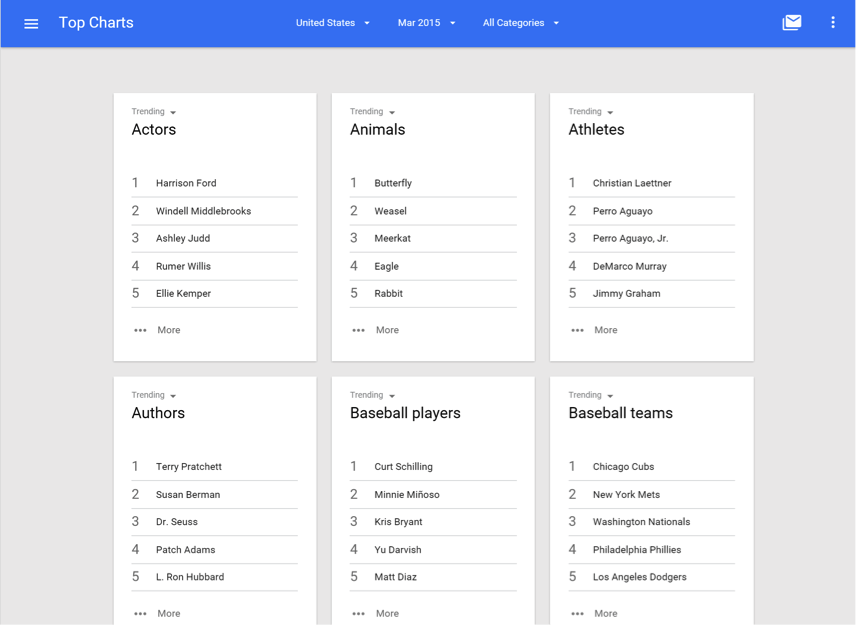
As you can see, Top Charts gives you several ideas for trending celebrities in several different categories, including actors, animals, athletes, authors, baseball players and much more. This gives us a jumping off point for deeper research to come up with content ideas.
In this case, there’s been a lot of news recently around boxer Floyd Mayweather, enough so that he is the number three most searched athlete for the month of March. Knowing that from Google Trends Top Charts, we can drill down a little deeper.
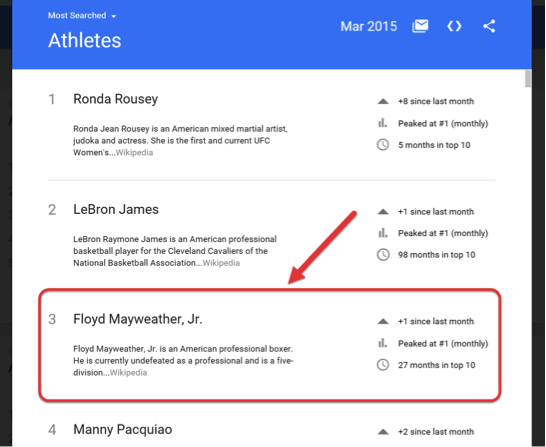
Next, let’s go to our paid tools (or a free trial) and see what ideas we can come up with. Looking at SEMrush, we find that one of the most popular searches related to Mayweather is about his net worth.
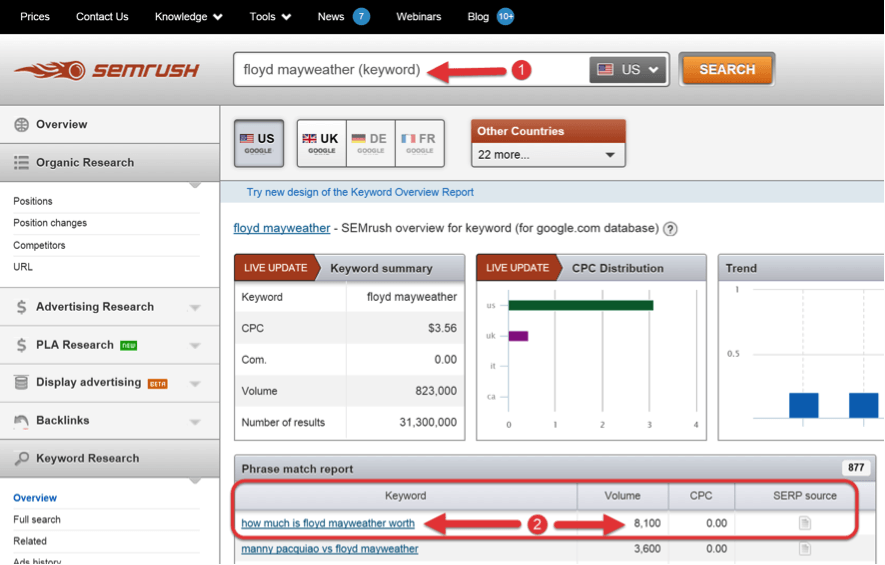
In fact, the number one phrase match report result (#2 in the image above) shows us that 8,100 people search for “how much is Floyd Mayweather worth” every month. So, if we were in the financial niche, here’s a bit of content that might work to tie Floyd Mayweather (and his popularity in the search results) to our target market at the viral customer life-cycle stage.
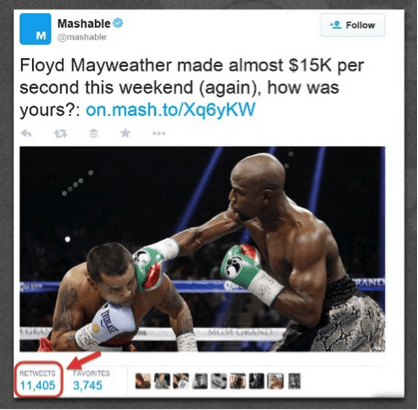
Mashable tweeted the tweet in the image above and it generated 11,405 retweets. The tweet drove to an article (see image below) that, itself, generated an additional 51,900 shares.
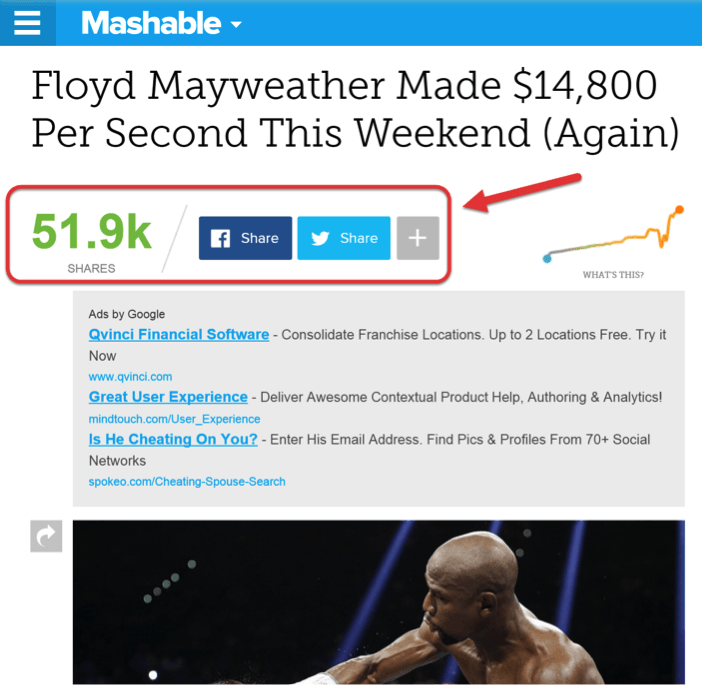
Imagine if you were a financial planning firm and you used this content this way to generate 63,305 combined social shares for your business. Imagine further that you use retargeting to create custom audiences and that you pixeled those 51,900 visitors to your site to run ads to later.
Learn to write content that converts
Get proven conversion-boosting strategies at Conversion Conference.
Use BuzzSumo To Identify Trending Content
BuzzSumo is another paid tool that we use quite a bit to help us identify trending content. It’s not expensive, but even if you just use the free version, which only provides the top 20 results, it still provides a wealth of valuable data. Let’s take a look at what we can find for Halloween using BuzzSumo’s free version.
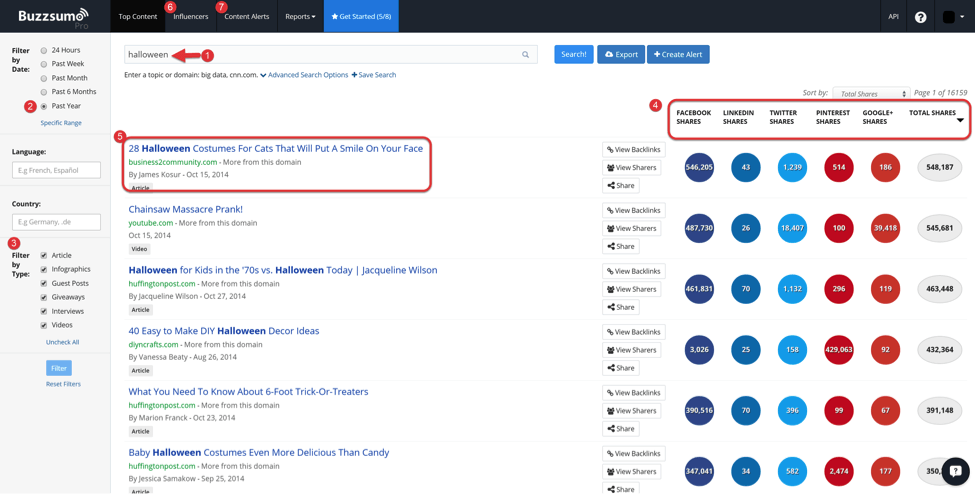
Here, we just enter “Halloween” in the search box (#1 in the image), and sort by the past year (#2 in the image) and include all types of content (#3 in the image). You can sort by recency if you want the data from the past 24 hours all the way up to a year. Here we use a year so that we can catch last year’s searches for Halloween. #5 shows the content results, currently sorted by largest number of Facebook shares (#4 in the image).
You can also sort by LinkedIn, Twitter, Pinterest, Google+ or Total shares. So, even with this free version, you can find the top 20 most shared content pieces from any of five different time periods, six different content types and based on share volume across 5 different platforms.
Use this in the same way I showed you how to use SEMrush for holiday content above. Then, apply the same technique for sports events, movies, etc.
Substantially more expensive than BuzzSumo, but also a wonderful tool that also offers a free 14 day trial, is Spike, a tool from the fine folks at NewsWhip. Spike is like BuzzSumo, but is used primarily by the news industry to help them identify trending stories.
One of the biggest benefits of Spike is the ability to search for trends that occurred in the last 1, 3, 12 & 24 hours, as well as additional search sources like pre-viral and YouTube content.
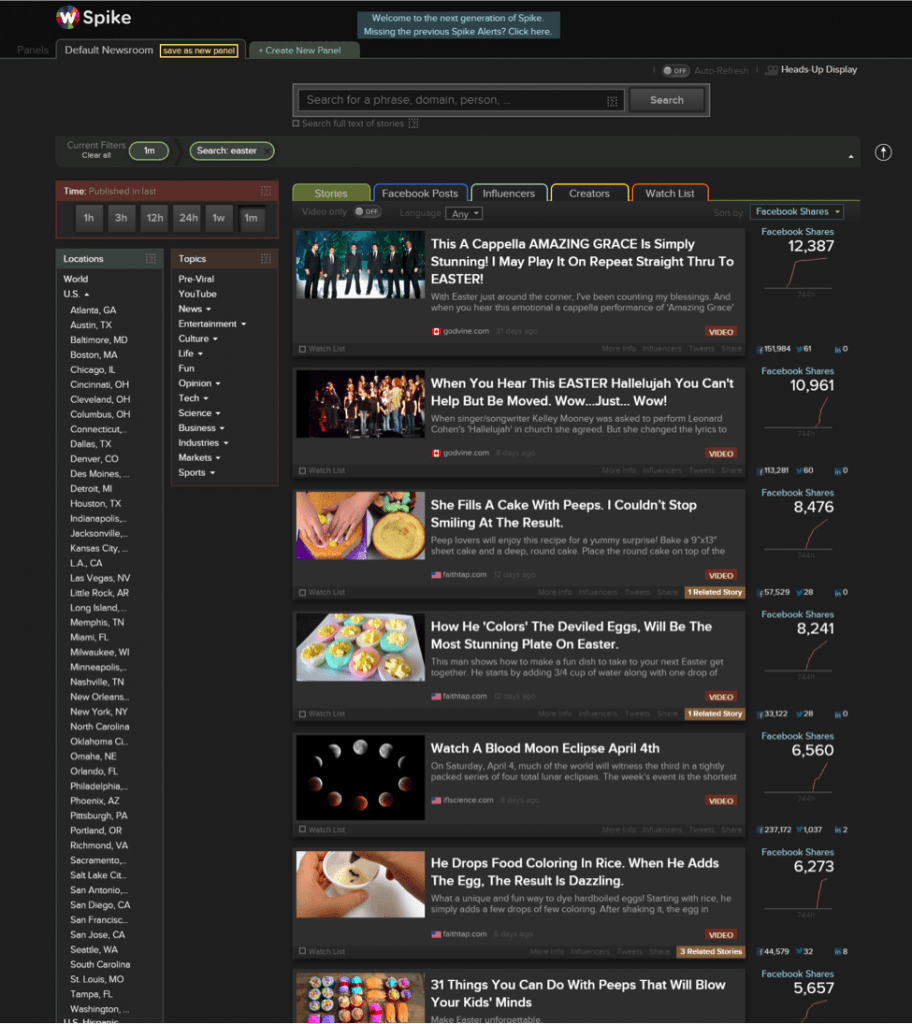
Spike is much more flexible than BuzzSumo in terms of data depth, and if you can have both of them, they are a wonderful combination.
Unfortunately, Spike only lets you go back in time one month for content, so I chose Easter for the holiday in this example instead of Halloween. Still, you can lots of ideas about the kinds of content your market might be interested in. Apparently Peeps and Eggs are rich areas for content that will be shared on Facebook.
Both Spike and BuzzSumo let you drill down and find the Influencers on Twitter who you can reach out to for help promoting your content.
Tie It All Together: Match Ideas and Brainstorm to Data
Okay, so now we’ve looked at several different event and news-related content possibilities. One great way to reconcile everything is to start by getting your content team in a room (whether onsite or remotely) and use a shared Google Doc to collaborate and put all of your ideas down on one document.
In this stage, everyone enters their ideas on the doc and then you match up the themes and topics you discovered using your calendar, Google Trends, BuzzSumo and/or Spike to the keyword research you did using SEMrush, and whittle down to the content that you think will perform the strongest.
The result is something like the match-up document shown below.
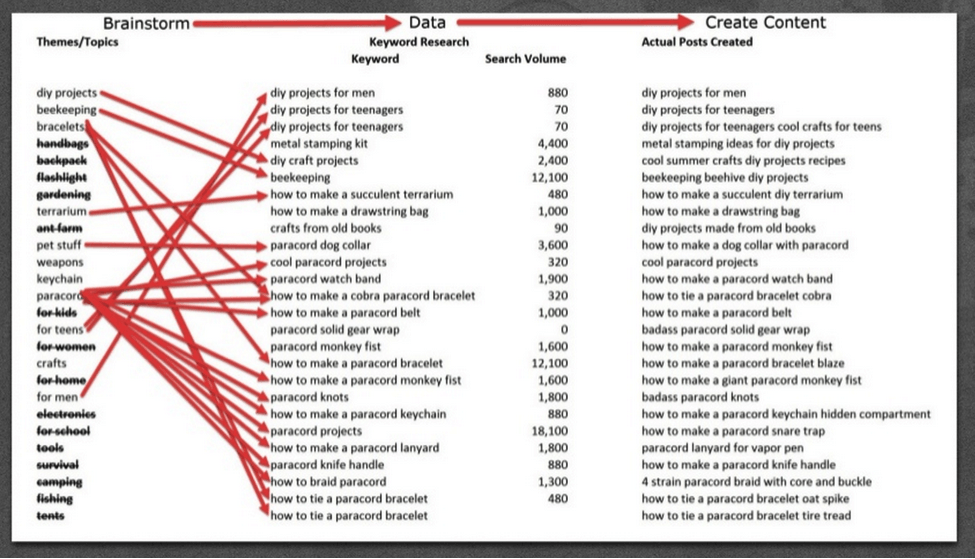
In case you find this a little confusing, let’s explore it a little bit deeper. We do all this analysis on an Excel Spreadsheet or Google Doc.
In the Brainstorm column, you list all the themes and topics that came from the brainstorming session. In the Data column, you list all the keyword phrases and search volumes that you discovered from SEMrush. In the Create Content column, you list the posts that you actually plan to create based on matching up the theme/topics to keywords/search volume.
So, in the document above, the third idea on the list was “bracelets.” The data from SEMrush showed us that “how to make a cobra paracord bracelet (320 searches per month), “how to make a paracord bracelet” (12,100) searches, and “how to tie a paracord bracelet” (480 searches) were all viable topics.
Next, match the bracelet post idea to the SEMrush data, and greenlight the 3 bracelet articles. In fact, we actually created and posted these articles on the DIYReady site and they generate traffic every month.
Case Study – Strategy 2
So, does this strategy work? Let’s see. We noticed not long ago a lot of buzz in the news around Man Caves. So, first, we checked out our idea using BuzzSumo to see if there was any successful, shareable content out there about Man Caves. Here’s what we found…
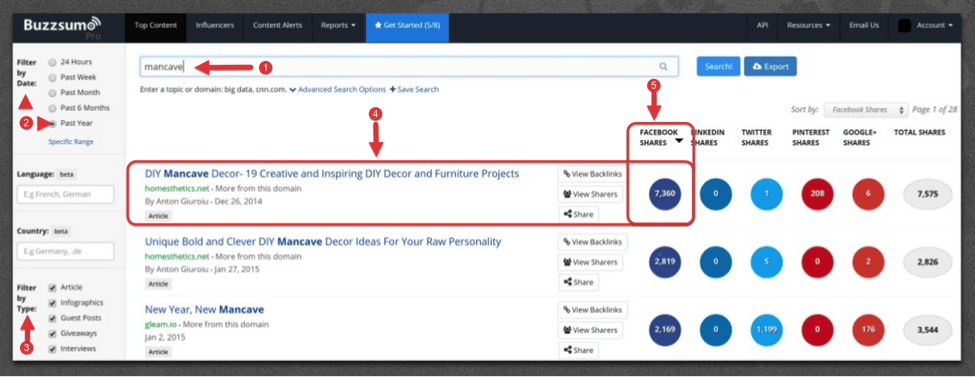
We entered “man cave” into the search box (#1 in the image above), then used the past year as the search period (#2 above) and filtered by all types of content (#3 above). The first result confirmed our hunch and returned a post (#4 above) entitled “DIY Mancave Décor – 19 Creative and Inspiring DIY Decor and Furniture Projects” that had 7,360 Facebook shares (#5 above).
Having confirmed the shareability of this content, we then checked to see if people were also searching for man cave-related content. Search volume supported the term as well, as shown in the image below.
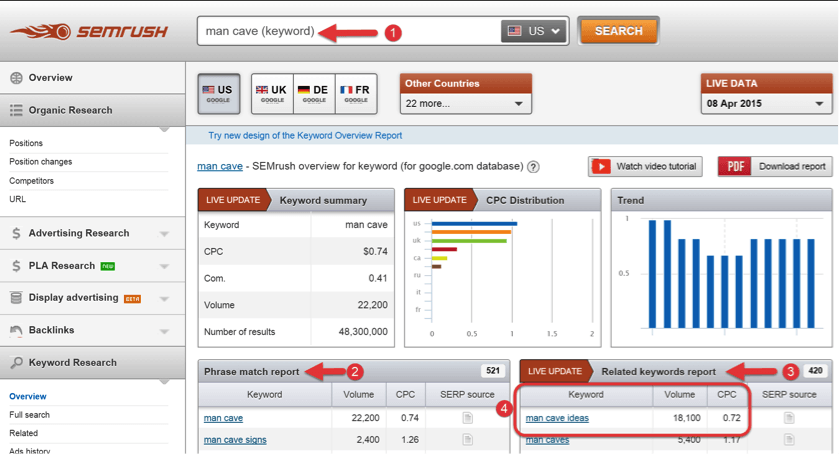
We entered “man cave” into the search box at #1 in the image above. #2 shows the phrase match report. Then, the Live Update Related Keywords Report (#3 above) shows that there are, in fact, 18,100 monthly searches for the term “man cave ideas” as shown in #4.
We then used SEMrush and the related search data to pull 19 curated bits of content and created an article called “Man Cave Ideas | 19 DIY Decor and Furniture Projects, as shown in the image below…
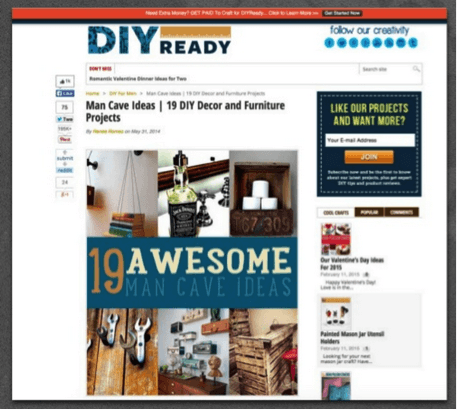
To find the content for the article, we just drilled down to the “Full Report” on the “Man Cave Ideas” related search from SEMrush. Here’s how.
In the full report results, we found ideas for the list article. In #2 below you can see that there was search volume for “garage,” “cheap,” “diy,” “best,” “basement,” “furniture ideas,” “small room,” etc.
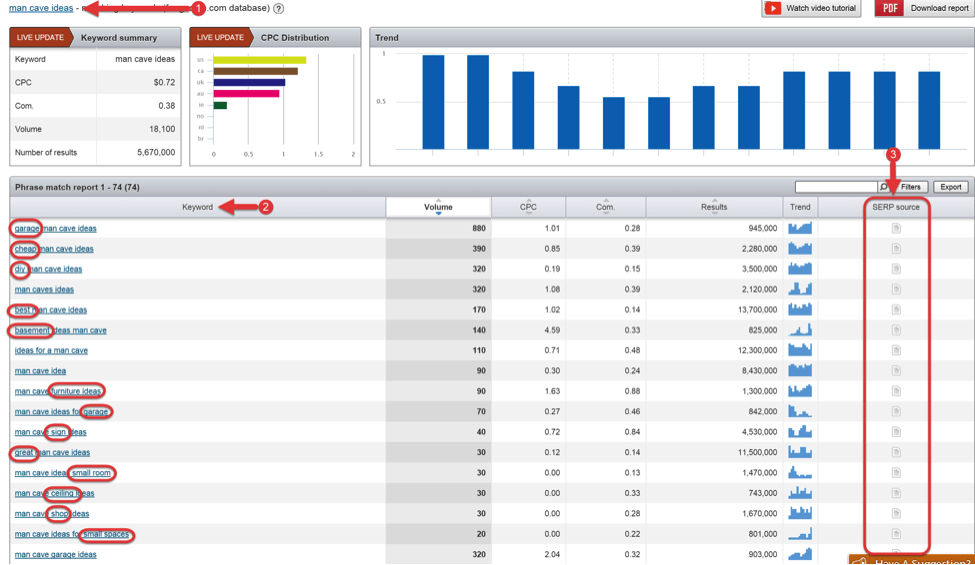
Next, we used the “SERP Source” column (#3 above) to find the actual content to curate for our post. When you click on the SERP source page icon of a particular article, SEMrush returns the search results page that the keyword came from, so you can click on the live SERPs to get your content to curate.
Just keep checking each result on the SERPs page until you find all the content you need.
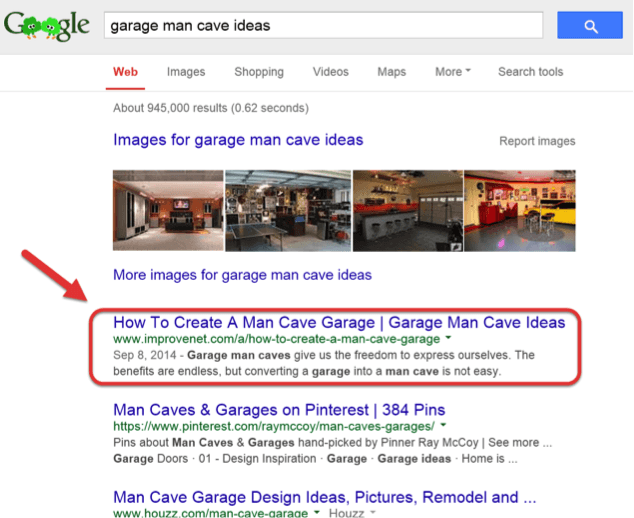
How did the article perform for us? As you can see from our Google Analytics page below, one month’s traffic from this article, the 4th most popular on our DIYReady site, was 44,884 page views. Not too bad for an article that took less than a day to research and create.
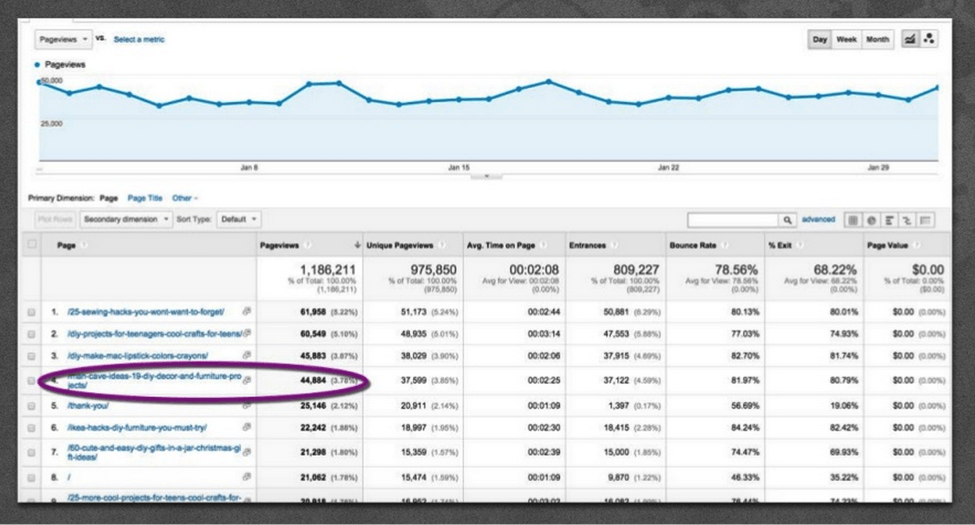
To summarize this strategy:
Step 1: Check your calendar to create a list of trends, holidays, sports events and celebrities that you can create content around. (Tip: If you have industry events in your niche, create content around those too).
Step 2: Check Google Trends, BuzzSumo and/or Spike to discover trending news, celebrities, sports events, personalities, etc.
Step 3: Get your content team together online and brainstorm around all the ideas for topics and themes that you generated in steps 1 and 2. Have the team list them on a collaborative Google Doc.
Step 4: Use SEMrush to get the data on keywords and search volume related to the brainstormed ideas.
Step 5: Match up your topic and theme ideas to the search data and greenlight the content ideas that match up best to the search data and create the content.
Try it and let us know how it works for you! Please tell us all about it in the comments. Check back soon for part III in this series.
This article first appeared on the SEMRush Blog, republished with permission from the author.
About the Author
 An attorney who specializes in negotiation, copywriting, marketing strategies, mergers, acquisitions and exit strategies, Roland Frasier is one of the principals of Idea Incubator and Digital Marketer. After he completed law school, Roland opened his own law practice, acting as managing partner and taking responsibility for all the marketing and advertising. During that time he began joint venturing deals with clients and gradually evolved from practicing law to buying and selling companies, repositioning businesses and direct response marketing.
An attorney who specializes in negotiation, copywriting, marketing strategies, mergers, acquisitions and exit strategies, Roland Frasier is one of the principals of Idea Incubator and Digital Marketer. After he completed law school, Roland opened his own law practice, acting as managing partner and taking responsibility for all the marketing and advertising. During that time he began joint venturing deals with clients and gradually evolved from practicing law to buying and selling companies, repositioning businesses and direct response marketing.
Over his career, Roland has done infomercial deals with Gunthy-Renker and K-Tel Direct, publishing deals with Simon & Schuster and Random House, negotiated shows with major hotels on the Las Vegas strip, been involved in over 100 private and public offerings, run international hedge funds, worked with copywriting great Gary Halbert, created presentations and marketing campaigns for major brands and much more.

 717 798 3495
717 798 3495



